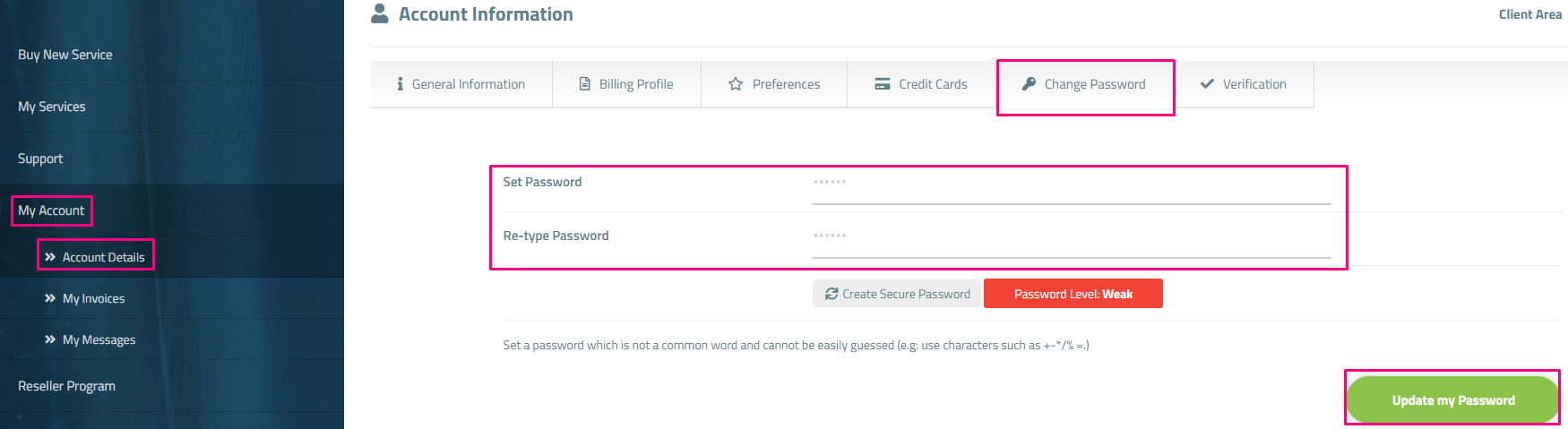How do I change my password?
In order to change your password in the SKY6 MEDIA console, follow these instructions:
- Login to your account by going to https://cloud.sky6.media/sign-in or clicking Client Portal on our website
- Click on My Account on the menu then select Account Details on the submenu.
- Select the Change Password tab at the top.
- Set a new password and select Update my Password.
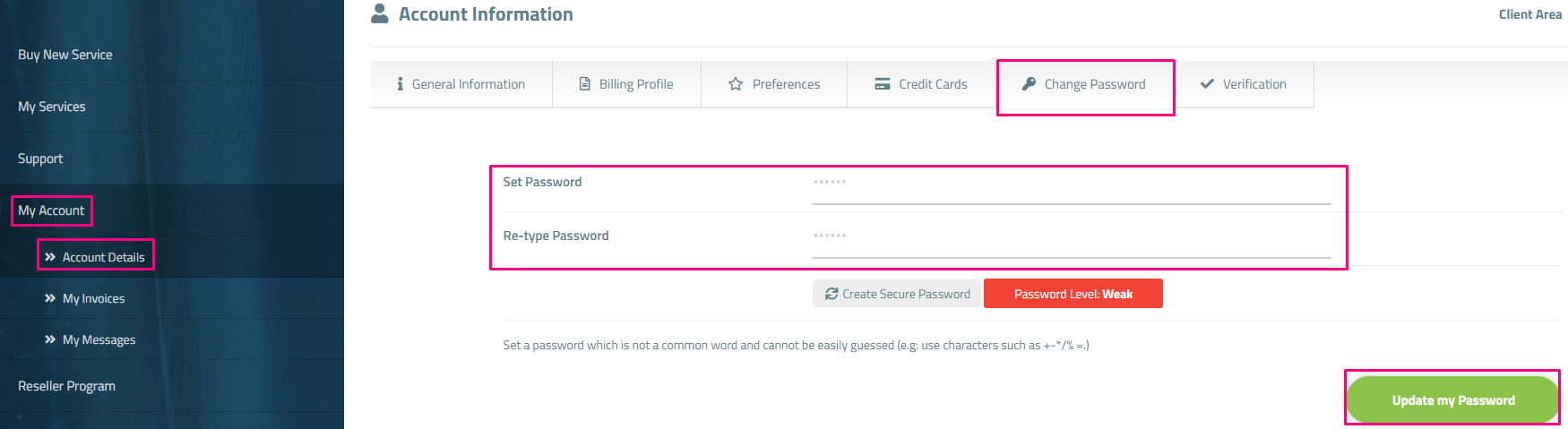
Thank you for your feedback.
Sorry about that :( We'll work to make it better.
You voted before.
(243 times viewed / 0 people found it helpful)