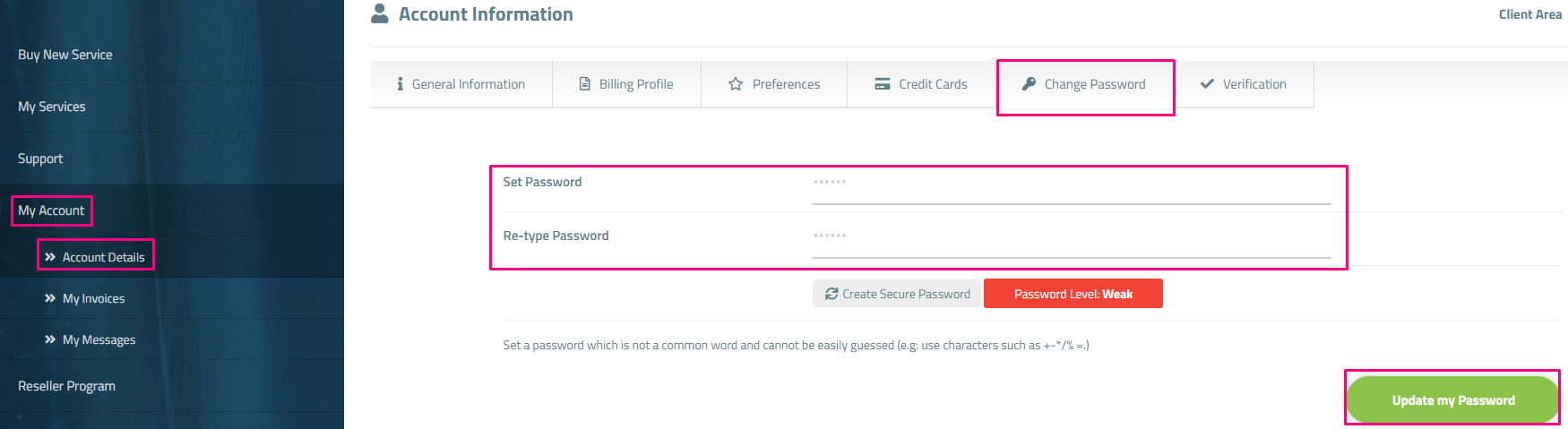How do I change my password?
In order to change your password in the SKY6 MEDIA console, follow these instructions:
- Login to your account by going to https://cloud.sky6.media/sign-in or clicking Client Portal on our website
- Click on My Account on the menu then select Account Details on the submenu.
- Select the Change Password tab at the top.
- Set a new password and select Update my Password.
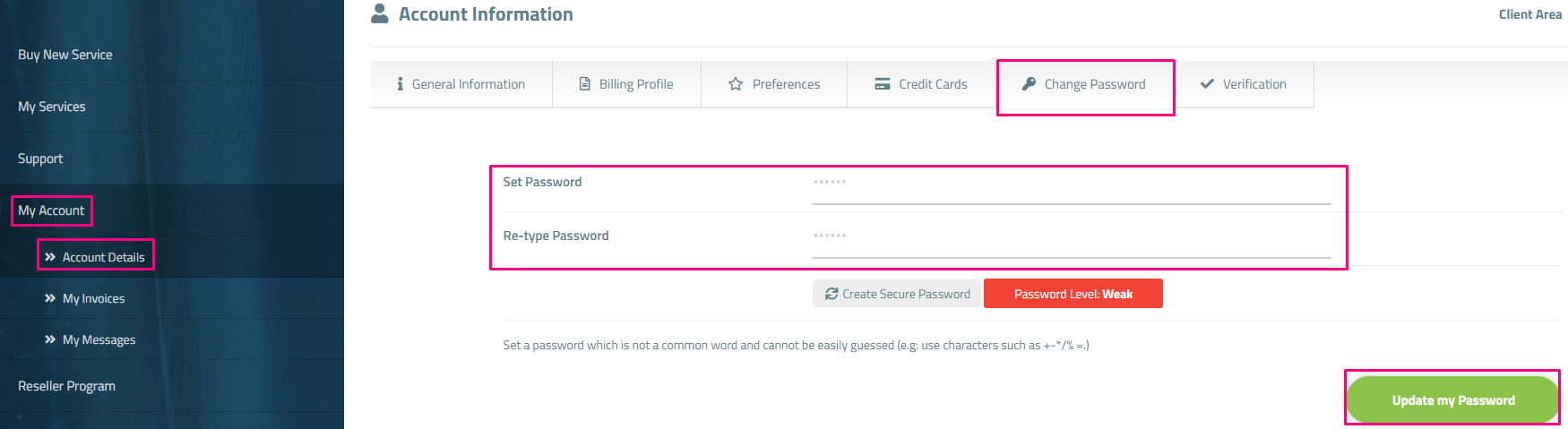
Gracias por tus comentarios.
Perdón por eso :( Trabajaremos para mejorarlo.
Votaste antes.
(243 veces vistas / 0 personas lo encontraron útil)